Surfer SEO Review - Is it Woth It?
- Eliodra Rechel

- Mar 6, 2022
- 6 min read
It is no news that SEO tools offer great functionalities to brands. After all, they are designed to help optimize one or several aspects of your site. Surfer SEO is one such tool.

It has seen itself become a commonly recommended SEO tool out there. And as a brand, it is essential to have reliable tools for your whole Search Engine Optimization process. Thus, you may wonder whether Surfer SEO's worth it. To answer that, you have to understand what Surfer is all about.
Not to worry, as this article discusses a Surfer SEO review. From the features of this tool to its pros and cons, you'll learn everything there is to about Surfer.
Surfer SEO - what it is

Surfer is an on-page SEO tool, meaning it offers a wide variety of features aimed at helping you develop high-ranking content such as articles and blog posts. With its SERP analyzer, you can compare your page's content with that of other high ranking webpages.
As an on-page optimizing tool, it is only natural that Surfer SEO holds value in keyword research, content creation, blogging, and much more.
But that's not all about Surfer. Below is a detailed review of its core features that defines it as a great SEO tool.
Features


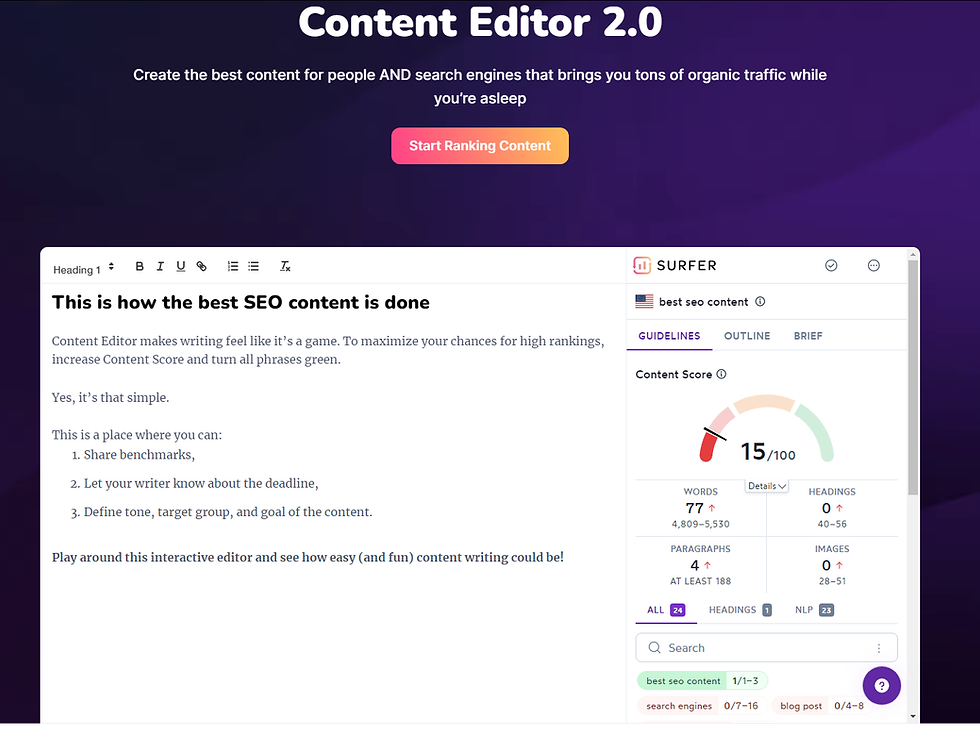
On-page SEO involves you developing content and optimizing that content for a specific keyword. By so doing, you'll be able to rank higher on Google's result pages and earn more traffic. However, it all begins with you having content. Not to worry, Surfer is fully equipped for this. Its content editor comes with other features that'll help you create that perfect content.
The editor is easy to use. You only need to paste your content into it. Once you do that, leave the rest to Surfer.
With its LSI keyword finder, you'll get a list of LSI keywords that you may need to insert into your article. And this is a very helpful factor in SEO. LSI keywords refer to terms that closely relate to your main keyword. For instance, say your target keyword is fashion. Then your LSI keywords may include jewelry, shoes, and other terms relating to 'fashion.
By scanning the top-ranking pages, Surfer gives you insight into your LSI words. Furthermore, Surfer allows you to know the total number of words, characters, and paragraphs of web pages.
But first, you need to select at least five high-ranking web pages to get data from. The LSI keywords and content structure info that you'll be given will all be from the web pages you choose.
This is very useful as you may decide to exclude some websites from the analysis. But that's not all about the editor.
Down to the most interesting part, the editor suggests ''questions and topics'' to discuss within your content. Should you be wary about this feature? Of course not! After all, the suggestions are based on Google's 'people also search for' section. Hence, you can be confident that answering some of those questions in your content will only need to better rankings.
With all the info it provides, one may conclude that the editor is complex. Not to worry, as stated earlier, it is easy to use. Surfer will be the one scanning and bringing all the info to your doorstep. You only need to make use of that information to rank higher.

Aside from the LSI keywords finder, Surfer has its very own in-built keyword research tool. Like any other keyword tool, you only have to input your seed keyword. Then, Surfer will display a list of related keywords on your screen alongside their search volumes.
Though, unlike others, Surfer's keyword tool doesn't include a keyword difficulty score. However, it has a unique 'SERP similarity' feature. It lets you know in percentage how similar a related keyword is with your seed keyword. How does this help you?
As a site owner, deciding whether to create different content or web pages for different keywords may be tricky. Well, you have to do so if the SERPs for both keywords are different.
However, if the same web pages are ranking for both keywords, it means Google views both keywords as synonyms, leading to a high SERP similarity. In such cases, you don't need separate web pages. You can choose to optimize for both keywords with one page or content. No doubt, it saves a lot of stress and time.
In addition to the in-built keyword tool, Surfer also offers the Keyword surfer. This is a chrome extension that further aids your keyword research process.

Spying on one's competition has always been common in SEO. And Surfer equips users for this with the SERP analyzer. As mentioned above, users can use this feature to compare their page with that of their competitors. Without a doubt, this is Surfer's top feature.
In addition, the SERP analyzer also lets users discover link-building opportunities and keyword density. In a nutshell, this feature allows you to analyze the high-ranking pages, discover what you're missing, learn from, and adapt their tactics. After all, they're ranking high for a reason.
The question now is 'how accurate is the SERP analyzer?' Very! The data it provides is based on over 500 factors that affect Google's SERP ranking. Some of the data it provides includes:
Page speed
Content length
Partial match keyword
Referring URLs and domain
NLP sentiment
No. of headings
Structure of Meta tags
Keyword density
Surfer SEO is a unique tool in the number of metrics and data it provides to users. Granted, it is not an all-around SEO tool like Ahrefs or SEMrush. However, this data-driven tool is undoubtedly a must-have for your on-site SEO.
Pros and Cons
Surfer offers tons of pros to users. But like every other tool, it also comes along with some downsides. Below are the main pros and cons of this on-site tool to further help you in your decision-making.
Pros
Ease of use
It aids content writing
Perfect for comparing your content with your competitors'
Provides amazing support via chat
It provides unique metrics and data
Over 500 ranking factors used
Cons
The SERP analyzer provides users with a lot of variables. While this is mainly helpful, it can also pose a challenge. As a user, you'll be faced with too much data, some of which you don't understand (Others which you do not need). Hence, it becomes a problem to focus on and prioritize the more necessary SEO factors.
The keyword tool needs improvement.
Getting started on Surfer SEO

As seen above, Surfer is easy to use. This includes creating an account and signing up. The following steps will help you get started on Surfer.
First, visit their site at https://surferseo.com/
Click on 'Start Ranking Content' at the bottom of the homepage.
Here, you'll have to create your Surfer account by signing up with your Gmail. If you already have one, log in instead.

Once you've inserted your Gmail address and password, hit the 'Sign Up' button.
Next, you will find the 'Welcome onboard' page where you need to give a few details about your business. Some of these details include your company type, size, and goals. Based on your response, Surfer will help you make use of their features to help you reach your goals in the long run.

Next, you'll need to select a pricing package. Each of these packages is discussed below. However, if you need something bigger, you can contact Surfer for a custom plan.

On the following page, you have to finalize your order. To do this, select your country, insert the cardholder's name, fill out the card details along with other options provided. Once you're done, hit the 'Purchase' icon and follow any prompts.
Once you're through with all that, you can begin using Surfer's features to better your SEO.

Surfer is no doubt an impressive tool. It doesn't only offer top-notch analysis but also ensures the tool is easy to navigate around. As a user (beginner or expert) in the SEO field, you are sure to find Surfer appealing.
Surfer's Pricing plans
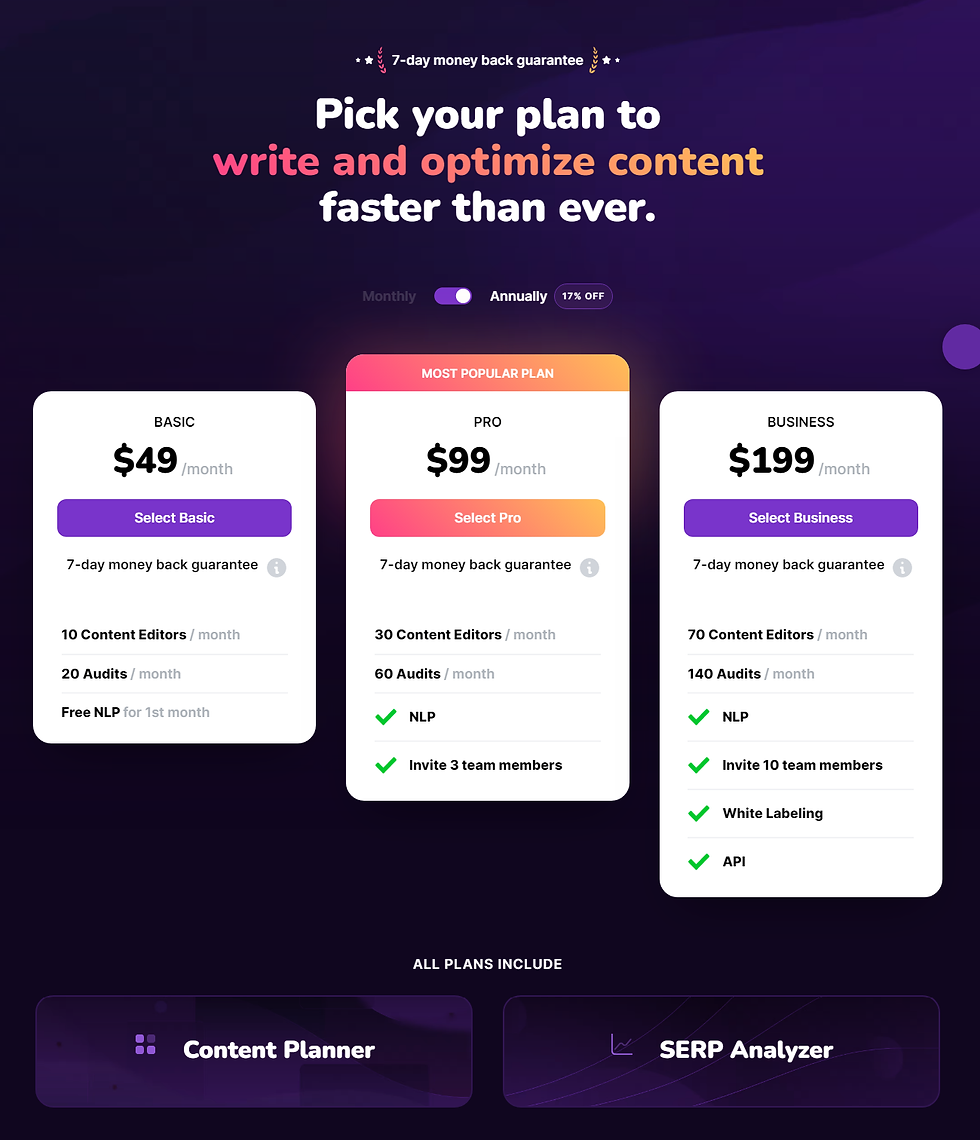
Down to money matters, Surfer offers three main pricing packages. These include the Basic, PRO, and Business plans.
For the Basic plan, Surfer charges $59 monthly.
The PRO package costs $119 per month.
The business plan costs $239 when billed monthly.
However, if you decide to opt for annual billing, you get 17% off for all packages. This implies you pay $199 for business, $99 for PRO, and $49 for the basic plan per month on annual billings.
Also, note that Surfer offers up to a thirty-day refund guarantee. So, get started and experience Surfer first-hand.
Surfer SEO review: is it worth it?
The bottom line is Yes! Surfer SEO's worth it. As mentioned earlier, having reliable tools for your SEO is vital. And throughout this article, it is no doubt obvious that this data-driven on-site SEO tool is as reliable as it comes.
Another good thing about Surfer is its thirty-day money-back guarantee. Hence, you can get started on one of the above plans and decide for yourself whether Surfer is worth it. After all, seeing is believing.
SEO is a tasking process. And that's the fact. To rank a site high on Google, you may have to put in years of hard work and implement several strategies both on and off-site. But thanks to SEO tools, many practices have been made so much easier.
With the likes of Ahrefs and SEMrush, you can optimize several aspects of your site all at once. Again, Surfer may not be an all-rounder like these two. Still, the features it provides are too beneficial to miss out on. So get started with Surfer. At the very least, you can be confident it is worth the try.

Comments