PDF Drive: Your Ultimate Guide to Free eBooks & Documents Online
- Jun 14, 2025
- 6 min read
In today's digital age, finding free eBooks and documents has become easier than ever. PDF Drive stands out as one of the most comprehensive search engines dedicated to PDF files. With its vast collection and user-friendly interface, it has become a go-to resource for students, researchers, and book lovers worldwide. This guide will walk you through everything you need to know about PDF Drive, from its basic features to advanced tips for getting the most out of this powerful platform.
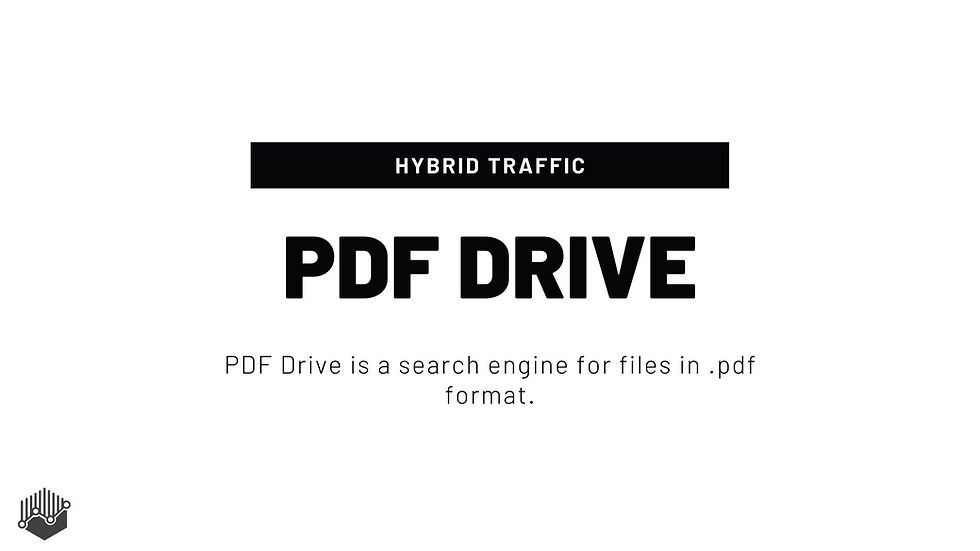
What is PDF Drive?
PDF Drive is a free search engine specifically designed for PDF files. Think of it as Google, but exclusively for eBooks and documents in PDF format. At the time of writing, PDF Drive hosts over 75 million eBooks and documents across various languages and genres, all available for free download without annoying ads or download limits.
Unlike many other eBook platforms that require registration or subscription, PDF Drive allows immediate access to its vast library without any upfront commitment. This accessibility has made it incredibly popular among users seeking quick and hassle-free access to digital reading materials.
Enhance Your PDF Reading Experience
After downloading eBooks from PDF Drive, you'll need a reliable PDF reader to enjoy them. Try a feature-rich PDF reader that offers annotation tools, bookmarking, and customizable reading modes.
Key Features of PDF Drive
PDF Drive offers several powerful features that make it stand out from other document repositories. Understanding these features will help you navigate the platform more effectively and find exactly what you're looking for.
Extensive Search Capabilities
PDF Drive's search functionality allows you to find documents by title, author, subject, or keywords. The platform's advanced filters help narrow down results by file size, page count, publication date, and language.
Organized Categories
Browse content by categories including Fiction & Literature, Science & Research, Health & Fitness, Business & Career, and many more. PDF Drive also features curated lists like "Editor's Picks" and "Most Popular" to help discover new content.
No Download Limits
Unlike many other platforms, PDF Drive doesn't restrict how many documents you can download. This makes it particularly valuable for researchers and avid readers who need access to multiple resources.
Multiple Format Support
While primarily focused on PDFs, the platform also offers some content in alternative formats like EPUB and MOBI, making it versatile for different e-reader devices.
Preview Functionality
Before downloading, you can preview documents to ensure they contain the information you're looking for, saving time and bandwidth.
Community Request Feature
If you can't find a specific document, PDF Drive's "PDF Drive Hope" program allows you to request other users to upload it, provided you contribute by uploading some books yourself.
How to Use PDF Drive: Step-by-Step Guide
Using PDF Drive is straightforward, but knowing these steps will help you get the most out of the platform and find exactly what you're looking for efficiently.
Visit the PDF Drive Website Open your web browser and navigate to the official PDF Drive website at www.pdfdrive.com.
Search for Content Use the search bar at the top of the page to enter keywords, book titles, authors, or subjects. For more precise results, use quotation marks around exact phrases.
Apply Filters Refine your search results using the available filters. You can filter by file size, page count, publication date, and language to narrow down the results.
Preview Documents Click on a search result to preview the document before downloading. This allows you to check if the content matches what you're looking for.
Download Your Selection Once you've found the document you want, click the "Download" button. Choose your preferred format if multiple options are available.
Organize Your PDF Collection
As your PDF library grows with downloads from PDF Drive, staying organized becomes essential. Try a PDF management tool that helps you categorize, search, and access your collection efficiently.
Advanced Tips for PDF Drive Users
Once you're familiar with the basics, these advanced strategies will help you get even more value from PDF Drive and overcome common challenges.
Use Boolean Operators
Enhance your searches with Boolean operators like AND, OR, and NOT. For example, "python AND programming NOT beginners" will find Python programming resources that aren't for beginners.
Check Source URLs
PDF Drive provides the original source URL for each document. Always check this link before downloading to verify the document's legitimacy and avoid potential malware.
Use the Mobile App
PDF Drive offers an official Android app available on Google Play, making it convenient to search and download documents on your mobile device.
Contribute to the Community
If you have rare or valuable documents, consider uploading them to help grow the community resource. This also increases your chances of having your own requests fulfilled.
Safety and Legality of Using PDF Drive
While PDF Drive offers incredible convenience, it's important to understand the potential safety and legal considerations when using the platform.
Safety Considerations
PDF Drive uses HTTPS protocol with SSL certification, providing a secure connection
The platform attempts to filter out malicious content
Source URLs are provided for transparency
No registration required, minimizing personal data exposure
Potential Concerns
Some PDF files may contain hidden malware
The site uses cookies for tracking
Some documents may have quality issues (missing pages, poor scans)
The platform occasionally changes domain names
Copyright and Legal Considerations
PDF Drive operates in a legally gray area. While the site states it doesn't host copyrighted material and only provides links to other websites, many documents available through the platform may violate copyright laws. The site does provide a means for copyright owners to request content removal.
Legal Best Practices: For personal use only, avoid redistributing downloaded content. When possible, support authors by purchasing official copies of books you find valuable. Use PDF Drive primarily for research, out-of-print materials, or open-source content.
Stay Safe While Using PDF Drive
Protect yourself from potential security risks when downloading from PDF Drive. Use a reliable antivirus solution and a secure PDF reader that scans for threats. Get Secure PDF Reader
PDF Drive vs. Alternatives
How does PDF Drive compare to other popular platforms for accessing eBooks and documents? This comparison will help you understand when to use PDF Drive and when another option might be more suitable.
Feature | PDF Drive | Z-Library | Library Genesis | Project Gutenberg |
Content Library Size | 75+ million | 10+ million | 5+ million | 60,000+ |
Registration Required | No | Yes | No | No |
Download Limits | None | Yes (without premium) | None | None |
File Formats | PDF, EPUB, MOBI | Multiple formats | Multiple formats | Multiple formats |
Content Focus | General | Academic & Fiction | Academic | Public domain classics |
Legal Status | Gray area | Controversial | Controversial | Legal (public domain) |
Troubleshooting Common PDF Drive Issues
Even with its user-friendly interface, you might occasionally encounter issues when using PDF Drive. Here are solutions to the most common problems users face.
PDF Drive Won't Download Files
This is one of the most common issues users encounter. Try these solutions:
Check your internet connection stability
Clear your browser cache and cookies
Try a different web browser
Use a VPN if PDF Drive might be restricted in your region
Restart your device
Poor Quality or Incomplete Documents
Some documents on PDF Drive may have quality issues:
Always preview documents before downloading
Check the file size – unusually small files might be incomplete
Look for alternative versions of the same document
Check user comments if available
Website Access Issues
If you can't access PDF Drive:
Check if the site is down using services like isitdownrightnow.com
Try alternative domains (PDF Drive occasionally changes domains)
Use a VPN if the site is blocked in your region
Try accessing during off-peak hours if server load is an issue
Optimizing Your PDF Drive Experience
To get the most out of PDF Drive, consider these tips for enhancing your experience and managing your downloaded content effectively.
Use a Dedicated PDF Reader
While browsers can open PDFs, a dedicated PDF reader offers better features for reading, annotating, and organizing your downloads. Look for readers with bookmarking, highlighting, and note-taking capabilities.
Create an Organized Folder System
As your collection grows, organize downloads into a logical folder structure by subject, author, or purpose to find materials quickly when needed.
Use Cloud Storage
Store your PDF Drive downloads in cloud services like Google Drive or Dropbox to access them across devices and protect against local storage failures.
Maintain a Personal Index
Create a spreadsheet or document listing your downloaded materials with keywords, summaries, and locations to quickly find specific information later.
Maximize Your PDF Experience
Get the most from your PDF Drive downloads with a professional PDF reader that offers advanced features for organizing, annotating, and reading your documents.
Conclusion
PDF Drive offers an impressive resource for accessing a vast library of eBooks and documents across countless subjects. With over 75 million files available for free download without registration or limits, it's an invaluable tool for students, researchers, professionals, and casual readers alike.
While the platform does operate in a legally gray area and requires some caution regarding document quality and security, following the best practices outlined in this guide will help you use PDF Drive safely and effectively. By combining PDF Drive's extensive library with proper organization techniques and a quality PDF reader, you can build and manage an impressive digital library tailored to your specific interests and needs.
Whether you're researching for academic purposes, expanding your professional knowledge, or simply looking for your next great read, PDF Drive provides a powerful search engine dedicated to helping you find exactly what you need in the vast world of PDF documents.

Comments