Youtube Downloader
- Eliodra Rechel

- Dec 31, 2022
- 7 min read
Updated: Jun 2, 2025
Downloading videos from YouTube can be incredibly useful when you need access to content offline. Whether you're preparing for a trip with limited internet access, creating an educational presentation, or simply want to save your favorite videos, a YouTube video downloader can help. This comprehensive guide explores the most effective methods, tools, and important legal considerations to keep in mind when downloading YouTube content.
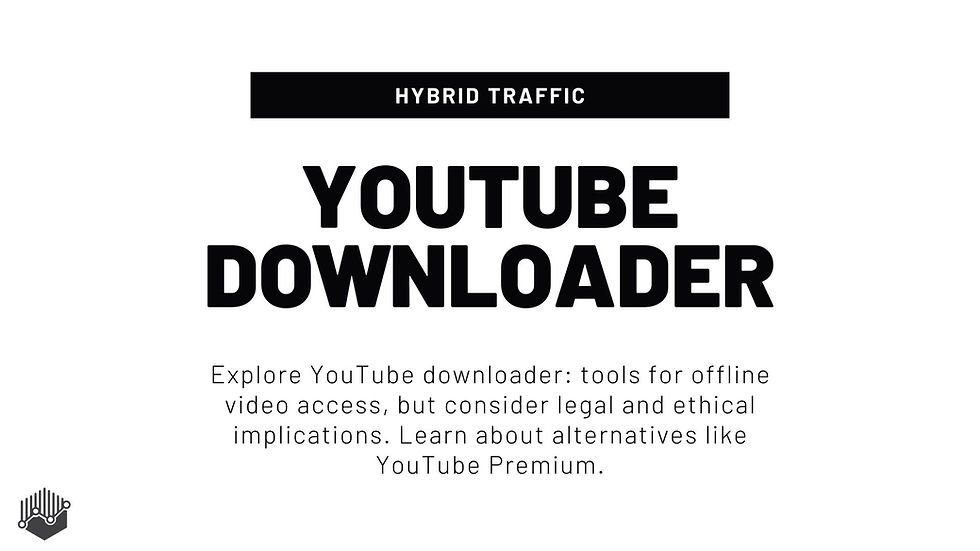
Understanding YouTube Video Downloaders
A YouTube video downloader is a tool that allows you to save videos from YouTube to your device for offline viewing. These tools come in various forms, including browser extensions, desktop applications, and online services. Before diving into specific methods, it's important to understand what these tools do and how they work.
YouTube video downloaders typically work by extracting the video file from YouTube's servers and converting it into a downloadable format. Most downloaders offer options for different video qualities (from 144p to 4K) and formats (MP4, WebM, etc.), as well as audio-only options like MP3.
Ready to try downloading YouTube videos?
Explore our recommended tools below to find the right YouTube video downloader for your needs.
Legal Aspects of Downloading YouTube Videos
Before using any YouTube video downloader, it's crucial to understand the legal implications. Downloading videos from YouTube can potentially violate copyright laws and YouTube's Terms of Service.
Important: YouTube's Terms of Service prohibit downloading or copying content without explicit permission from the copyright holder. Always ensure you have the right to download content before proceeding.
When Is It Legal to Download YouTube Videos?
Videos that are explicitly labeled as being in the public domain
Content with Creative Commons licenses that permit downloading
Videos you've created and uploaded yourself
Content where the creator has given explicit permission for downloading
Fair Use Considerations
In some cases, downloading videos may fall under "fair use" doctrine, which allows limited use of copyrighted material without permission for purposes such as criticism, comment, news reporting, teaching, scholarship, or research. However, fair use is determined on a case-by-case basis and depends on several factors.
For more detailed information about copyright laws and fair use, visit the U.S. Copyright Office's Fair Use page.
Top Methods to Download YouTube Videos
There are several approaches to downloading YouTube videos, each with its own advantages and limitations. Here are the most effective methods you can use:
1. Online YouTube Video Downloader Services
Online YouTube video downloaders are web-based services that allow you to download videos without installing any software. These are popular due to their convenience and ease of use.
Advantages: No installation required, works on any device with a browser
Limitations: May have quality restrictions, often display ads, potential security concerns
2. Browser Extensions for YouTube Downloads
Browser extensions integrate directly with your web browser, adding download buttons to YouTube pages for one-click downloading.
Advantages: Seamless integration with YouTube, convenient one-click downloads
Limitations: Browser-specific, may collect browsing data, requires installation
3. Desktop YouTube Video Downloader Software
Desktop applications offer the most comprehensive features for downloading YouTube videos, including batch downloads, playlist support, and advanced conversion options.
Advantages: More features, faster downloads, better quality options, offline functionality
Limitations: Requires installation, may include unwanted software, platform-specific
4. Command-Line Tools for Advanced Users
For tech-savvy users, command-line tools like youtube-dl offer powerful, customizable downloading capabilities with scripting potential.
Advantages: Highly customizable, scriptable, regularly updated, no ads
Limitations: Requires technical knowledge, no graphical interface, command-line operation
5. Mobile Apps for YouTube Downloads
Various mobile applications allow you to download YouTube videos directly to your smartphone or tablet for on-the-go viewing.
Advantages: Mobile-optimized, convenient for on-the-go use, direct downloads to your device
Limitations: May not be available on official app stores, quality limitations, potential security risks
Ready to start downloading?
Choose the method that best suits your needs and technical comfort level.
Comparison of Top 3 YouTube Video Downloaders
With numerous YouTube video downloaders available, it can be challenging to choose the right one. Here's a detailed comparison of three popular options to help you make an informed decision:
4K Video Downloader
Pros
Supports 4K and 8K downloads
Downloads entire playlists and channels
Available for Windows, Mac, and Linux
Free version with good functionality
Cons
Free version has limitations
Premium features require payment
Can be slower with large playlists
YTD Video Downloader
Pros
Simple, user-friendly interface
Built-in video converter
Supports multiple sites beyond YouTube
Available for Windows and Mac
Cons
Free version shows ads
Download speed caps in free version
Limited to 1080p in free version
ClipGrab
Pros
Completely free and open-source
Integrated YouTube search
Simple, intuitive interface
Available for Windows, Mac, and Linux
Cons
Limited to 1080p downloads
No playlist download feature
Fewer advanced options
Step-by-Step Guide to Using a YouTube Video Downloader
Follow these simple steps to download YouTube videos using an online downloader. We'll use a generic process that applies to most online YouTube video downloaders.
Find the YouTube Video You Want to Download
Open YouTube in your browser and navigate to the video you want to download. Make sure the video doesn't violate copyright laws or YouTube's Terms of Service.
Copy the Video URL
Click in the address bar of your browser and copy the full URL of the YouTube video. You can do this by right-clicking and selecting "Copy" or using the keyboard shortcut Ctrl+C (Windows) or Cmd+C (Mac).
Open Your Preferred YouTube Video Downloader
Launch your chosen YouTube video downloader. If you're using an online service, open your web browser and navigate to the downloader's website.
Paste the Video URL
Locate the URL input field on the downloader and paste the YouTube video URL you copied earlier. You can paste by right-clicking and selecting "Paste" or using Ctrl+V (Windows) or Cmd+V (Mac).
Select Format and Quality
After the downloader processes the URL, you'll be presented with various format and quality options. Choose the desired format (MP4, WebM, MP3, etc.) and quality (144p to 4K) based on your needs.
Download the Video
Click the download button to start the download process. Depending on the downloader, the video might start downloading immediately or you might be redirected to another page where you can initiate the download.
Save the File to Your Device
Once the download begins, your browser will prompt you to choose a location to save the file. Select your preferred folder and click "Save" to complete the download process.
Ready to download your first video?
Try one of our recommended YouTube video downloaders and follow the steps above.
Safety Tips When Using YouTube Video Downloaders
While downloading YouTube videos, it's important to prioritize your device's security and your personal data. Here are some essential safety tips to keep in mind:
Avoiding Malware and Unsafe Downloaders
Only use reputable, well-reviewed YouTube video downloaders
Read user reviews and check ratings before downloading any software
Be wary of downloaders that require excessive permissions
Always scan downloaded files with antivirus software
Avoid clicking on suspicious ads on downloader websites
Warning: Many free YouTube video downloaders may bundle unwanted software or display intrusive ads. Always download from official sources and read installation prompts carefully.
Protecting Your Privacy
Some YouTube video downloaders may collect user data or track your online activities. To protect your privacy:
Read the privacy policy before using any downloader
Use downloaders that don't require account creation when possible
Consider using a VPN when accessing online downloaders
Be cautious about granting browser extensions excessive permissions
Regularly clear your browser cookies and cache
Frequently Asked Questions About YouTube Video Downloaders
Is it legal to download videos from YouTube?
Downloading videos from YouTube is against YouTube's Terms of Service. From a copyright perspective, it's only legal if:
You have explicit permission from the content creator
The content is in the public domain
The content has a Creative Commons license that permits downloading
You're downloading your own uploaded content
In some cases, downloading may fall under "fair use" for educational or research purposes, but this is determined on a case-by-case basis.
What's the best format to download YouTube videos in?
The best format depends on your needs:
MP4: Most compatible video format for almost all devices
WebM: Better quality at smaller file sizes, but less compatible
MP3: Audio-only format ideal for music videos
M4A: Higher quality audio-only format
For most users, MP4 at 720p or 1080p provides the best balance between quality and file size.
How can I avoid malware when downloading YouTube videos?
To avoid malware:
Use reputable, well-reviewed downloaders
Download software only from official websites
Read installation prompts carefully and decline additional software
Keep your antivirus software updated
Consider using online downloaders instead of installing software
Check user reviews and ratings before using any downloader
Can I download YouTube playlists?
Yes, many YouTube video downloaders support playlist downloads. Desktop applications like 4K Video Downloader and command-line tools like youtube-dl offer robust playlist downloading features. Some online downloaders also support playlists, though they may have limitations on the number of videos you can download at once.
Why can't I download some YouTube videos?
There are several reasons why you might not be able to download certain YouTube videos:
The video may be protected with DRM (Digital Rights Management)
The video might be age-restricted or private
YouTube may have implemented new protection measures
Your downloader might be outdated and unable to handle current YouTube formats
Regional restrictions might prevent access to the video
Try updating your downloader or using a different tool if you encounter issues.
Conclusion: Choosing the Right YouTube Video Downloader
Downloading videos from YouTube can be a valuable way to access content offline, but it's important to do so responsibly and legally. By understanding the different methods available, comparing top tools, and following safety best practices, you can find the YouTube video downloader that best meets your needs.
Remember to always respect copyright laws and content creators' rights when downloading videos. Use these tools for legitimate purposes such as saving your own content, accessing properly licensed videos, or in accordance with fair use principles.
Whether you choose an online service, browser extension, desktop application, or command-line tool, the right YouTube video downloader can make offline viewing simple and convenient.

Comments