How To GEO Tagged Images For Your GMB Or Citation listing
- Eliodra Rechel

- May 10, 2021
- 4 min read
Updated: Mar 9, 2023
GMB–Google My Business remains an amazing tool to put your business or brand on the radar. It is one that you must not ignore if you are targeting your local market. Simplicity, easy navigation, and mobile support are some features made available to business owners using this tool.
If you are a business owner looking to improve your brand’s SEO, then you would not want to miss out on GMB. Helping your customers connect with your business is as important as providing top-notch services. And one way to help them feel what you have going on is to use visual tools. GMB even takes the process to a next level with its geotagging feature.

What is geo-tagging, why is it important, and how do you use geotags to improve your business?
Find out how to geotag images for your GMB in this article. It is a step-by-step guide on geo-tagging your business on search engines. That said, let's dive right in the mix.
What is Geo-tagging?
When you include a geographical location to your brand images, videos, digital media with their specific coordinates, you are simply Geo-tagging. A geotag may consist of coordinates, distances, altitudes, location names, or bearings.
Ranking local SEO is location-centric, hence, the need to pay a close look into your geo-tagging strategy. Here is how Geo-tagging works.
How Geo-tagging works
EXIF (Exchangeable Image File Format) or Image data is crucial to a successful SEO strategy. EXIF headers allow for stamping data on pictures that photo websites or other photo management tools can understand. For instance, when your digital camera takes a picture, you observe that the image is not the only information that the camera records. You will find other details like the camera's orientation, date, time, focal length, exposure, and aperture settings. If you once wondered how your PC came with such information when you look at an image's detail, now you know.
In simple terms, EXIF gives data to photos to help Google understand what niche such images belong to. Google further uses this data to rank the profile in the relevant niche, based on the information it has.
How to Geo-tag images for your GMB
Now that we understand how geo-tagging works, let's proceed on how you can make the most of this excellent feature to connect and engage your customers on search engines.
To geotag your brand images on Google My Business, here is what to do using the geoimgr tool.
1.) Firstly, you have to visit tool.geoimgr.com via your internet browser to locate your business.
Click on the 'place search' button on the top left of the page to derive your business location. You will get your business coordinates to help your audience find the exact location of your business when they are looking you up online.


2.) Next is to upload your brand image on the right side of the page. This is the image that you want to appear on your online business profile. When the image is loaded, you get the ‘photo logged’ message at the top. Ensure to click ‘Write EXIF Tags’ to add your location information.
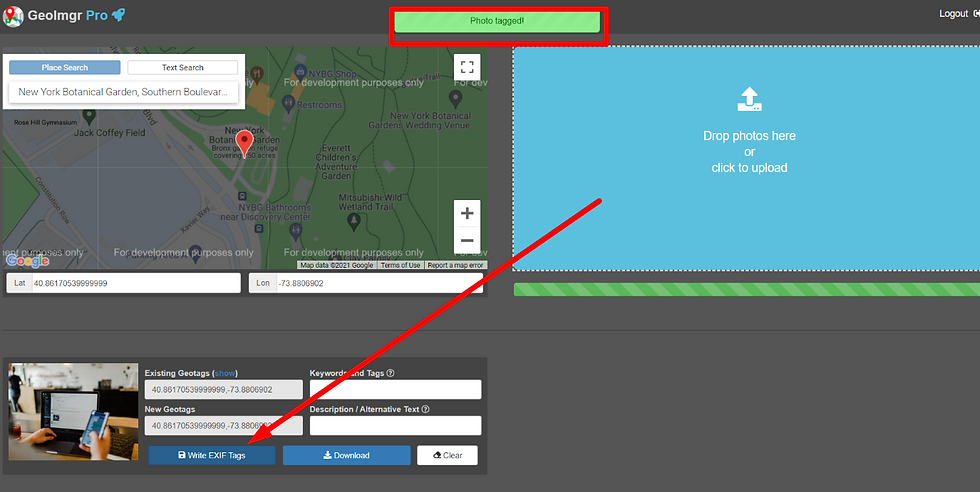
3.) Click on the download button to save the geotagged image.

4.) Now that you have the geotag added, you can go further to attach additional information to your image. So, locate your image file:

5.) Right-click on the image and go to the image properties

6.) On the properties window, click on the 'details' tab

7.) Here you can add further information to your business to increase your visibility. Add a title to your business. Under subject, add a relevant subject that your business relates to. Also, make sure that you rate your business–preferably to the max. And add the tags for the business. Under the comment sections, you can add your address, brand name, phone number, and URL of your website.

8.) Click Okay when you are done. And ensure you click on apply.

That's it! your photo is now being GEO tagged and it's now ready upload to your GMB page or citation listing. You just keep tagging every new images you will upload so it will pick up it's location and your business with haste.
Video Tutorial
Wrapping Up
Customers are integral to any business. Just as finding new customers is important to scale your brand, keeping old ones builds a reputation and community that absorbs newer members and keeps the business afloat. The internet makes this possible and in relatively straightforward ways. SEO, for one thing, opens your business up to a wider audience base for free. This will get you newer clients in no time. And you must do it right for optimal results.
Another thing is building relationships to keep customers. To do this, make your audience feel the atmosphere around your brand. Simply put, you need to create a positive vibe and let your customers see it. Thanks to images and videos, your customers can find what you have going—and locally too. Google My Business provides this with its geo-tagging feature. It is one of those tools you just cannot ignore. If you are yet to use Google My Business for your business, then you have to reconsider your stance.

Comments